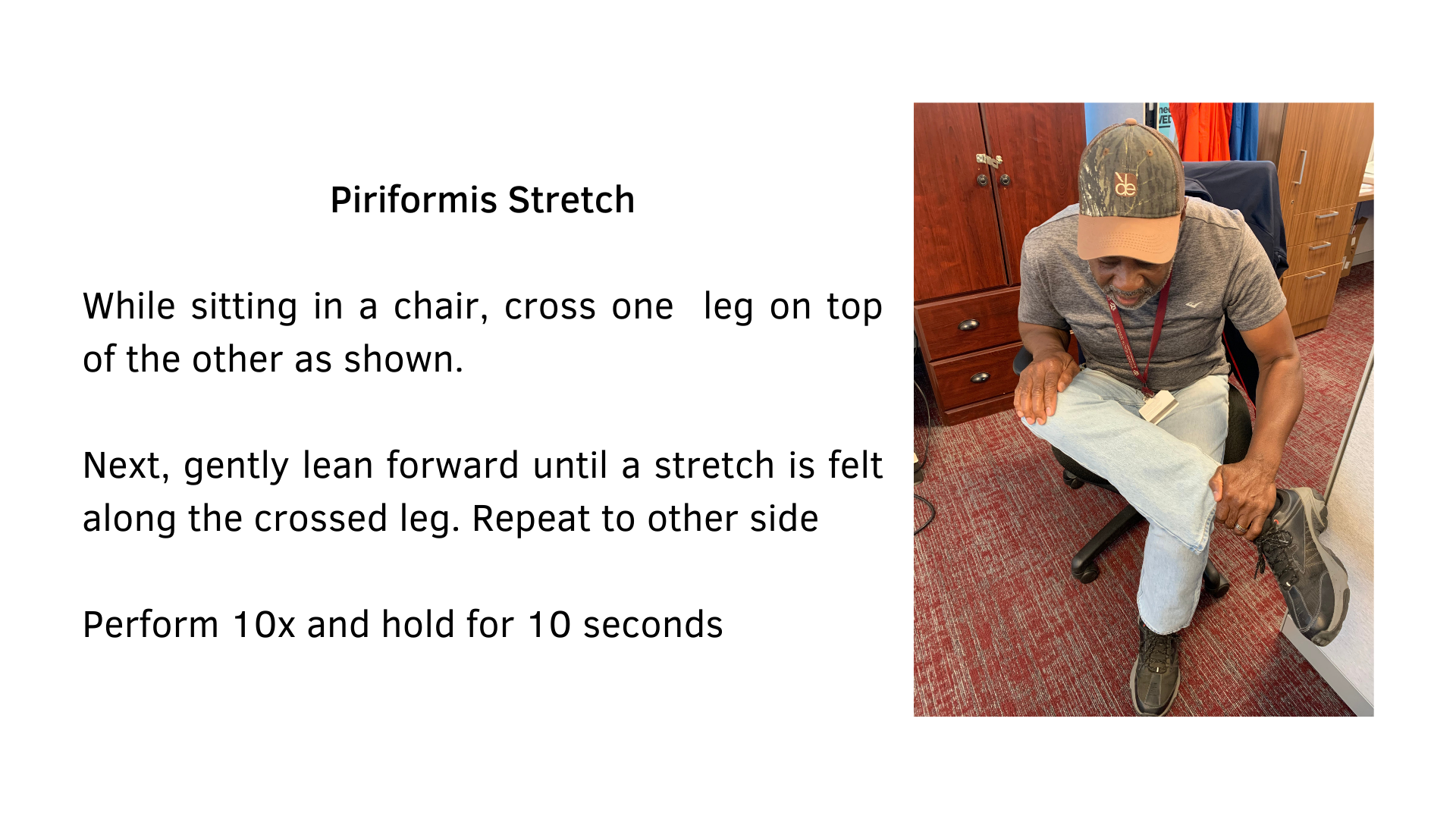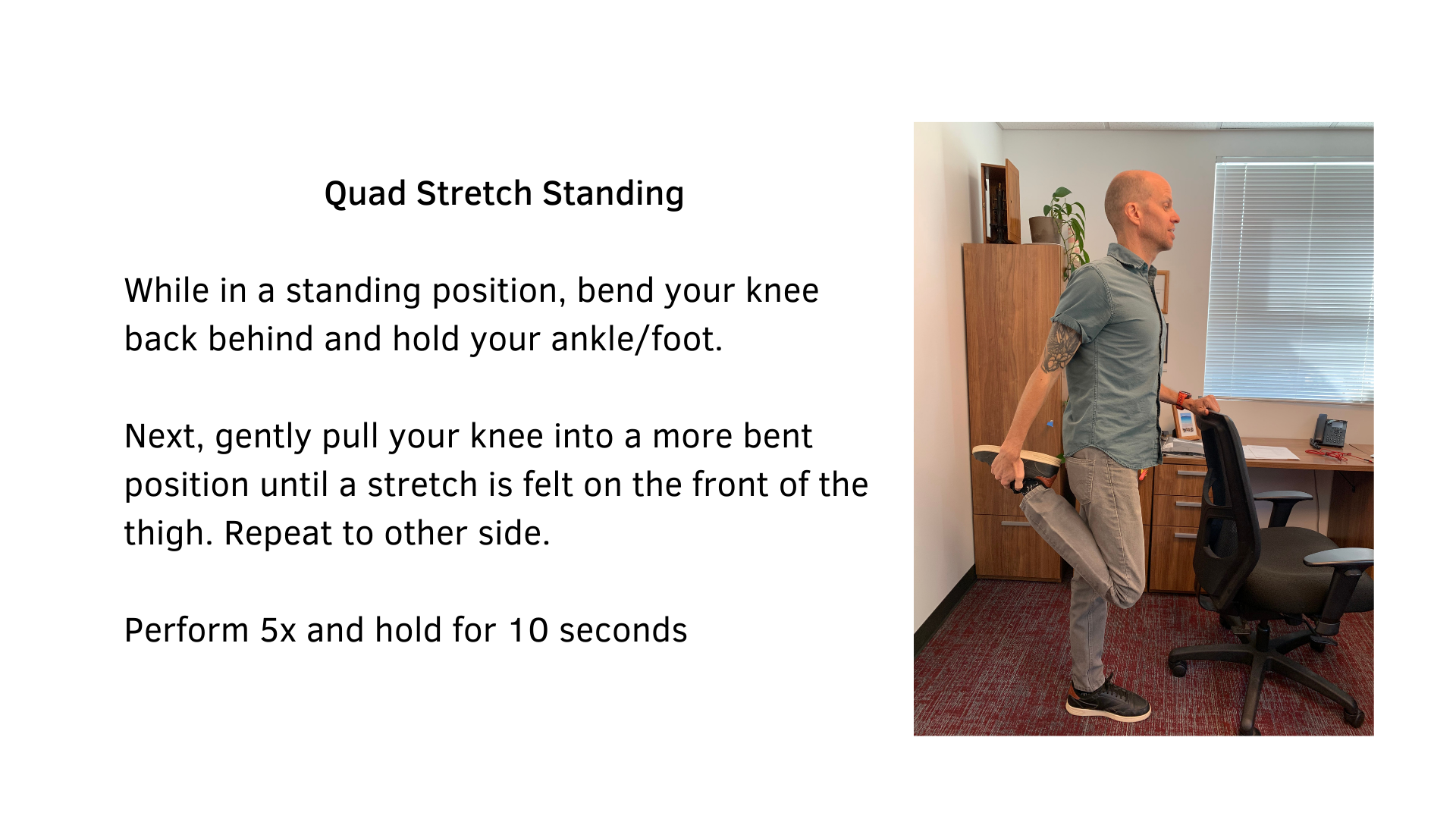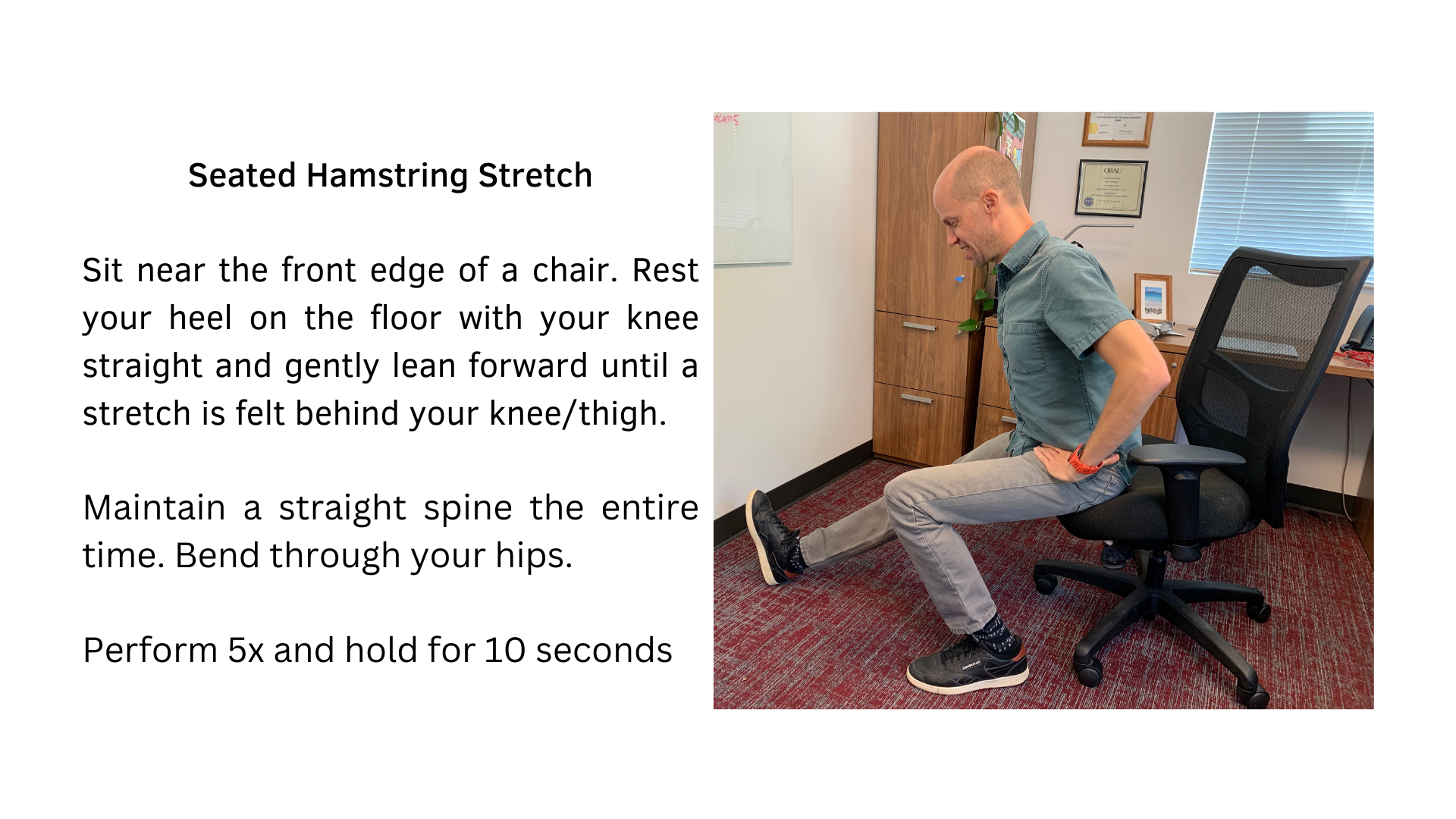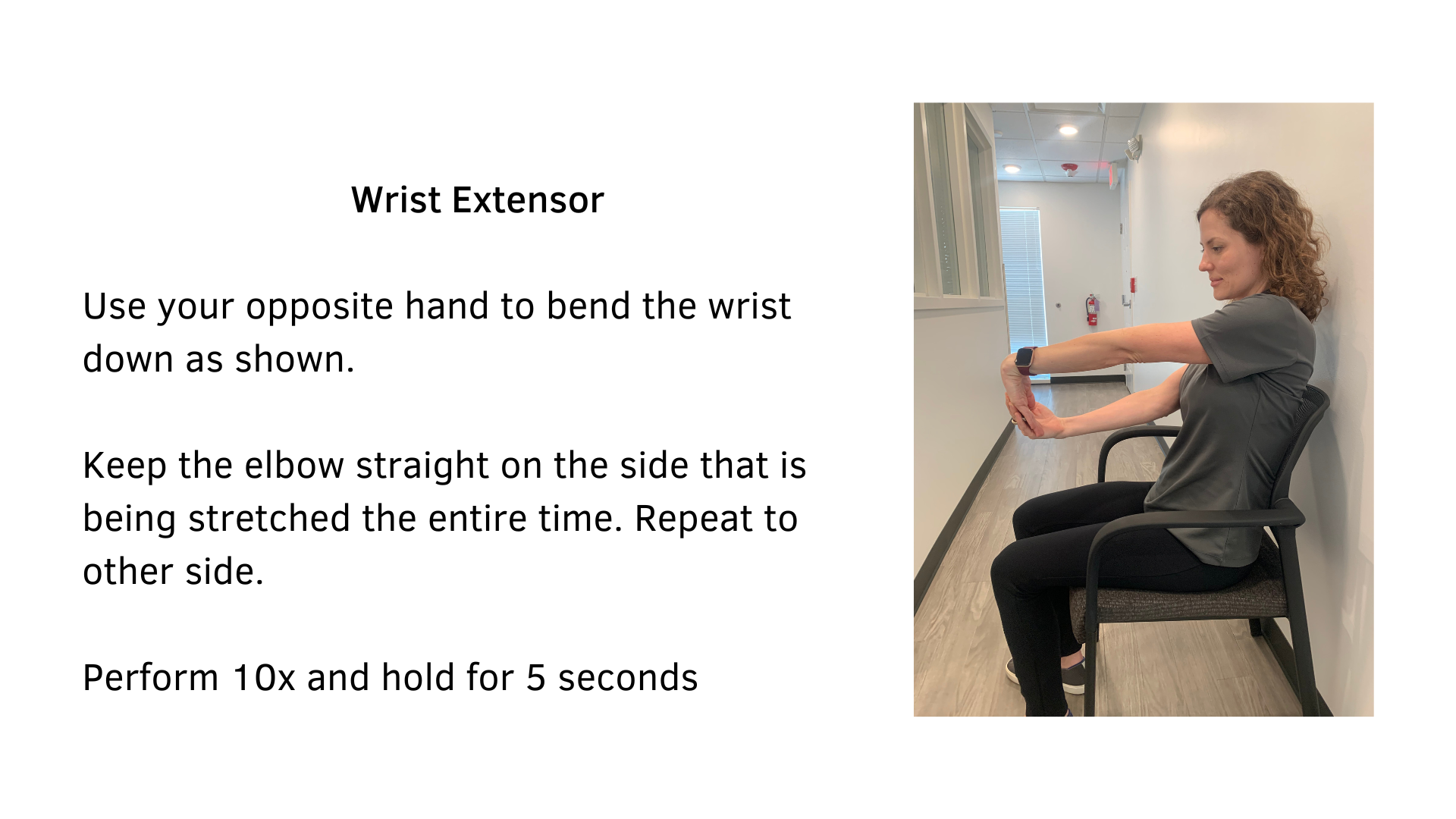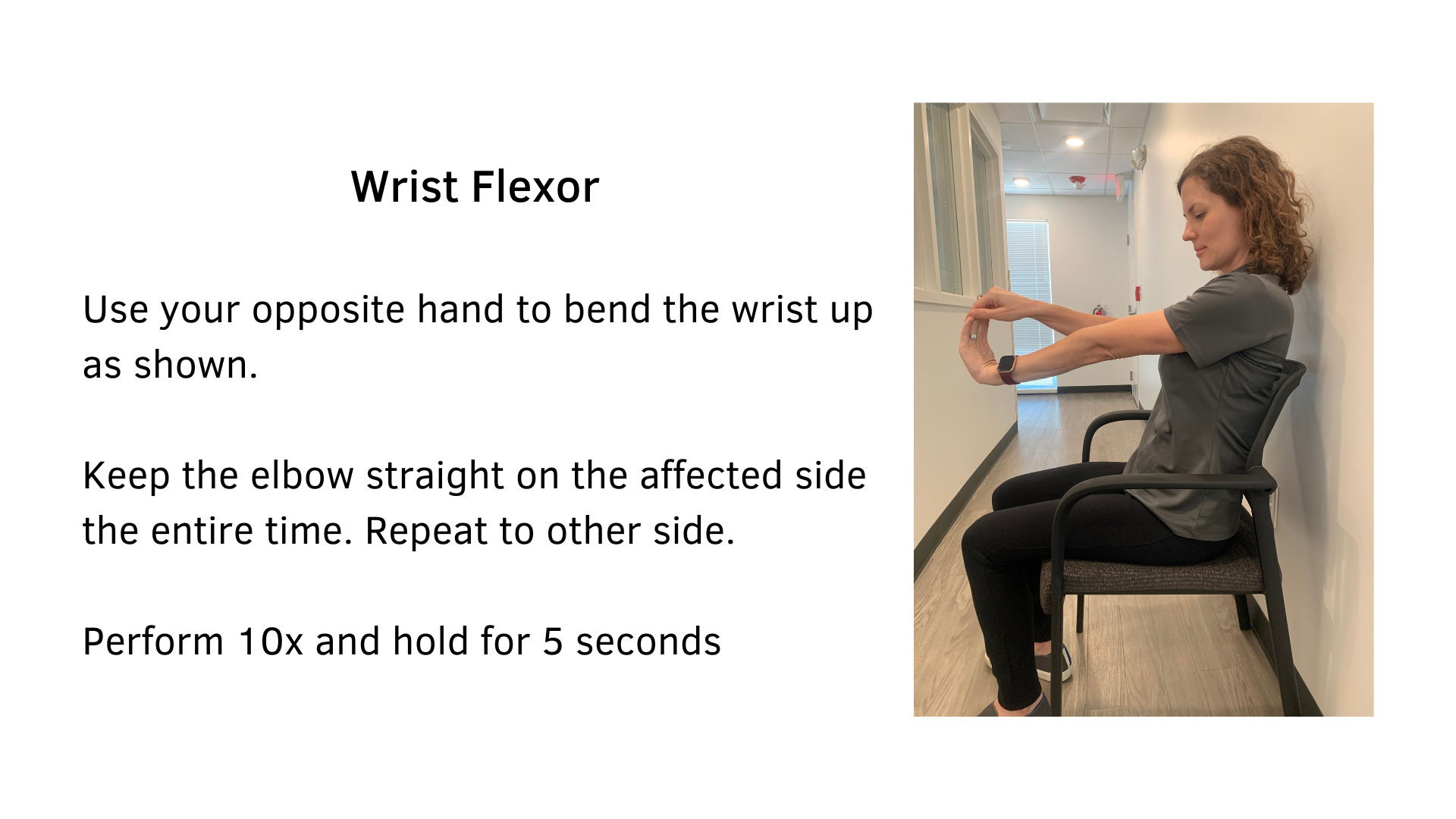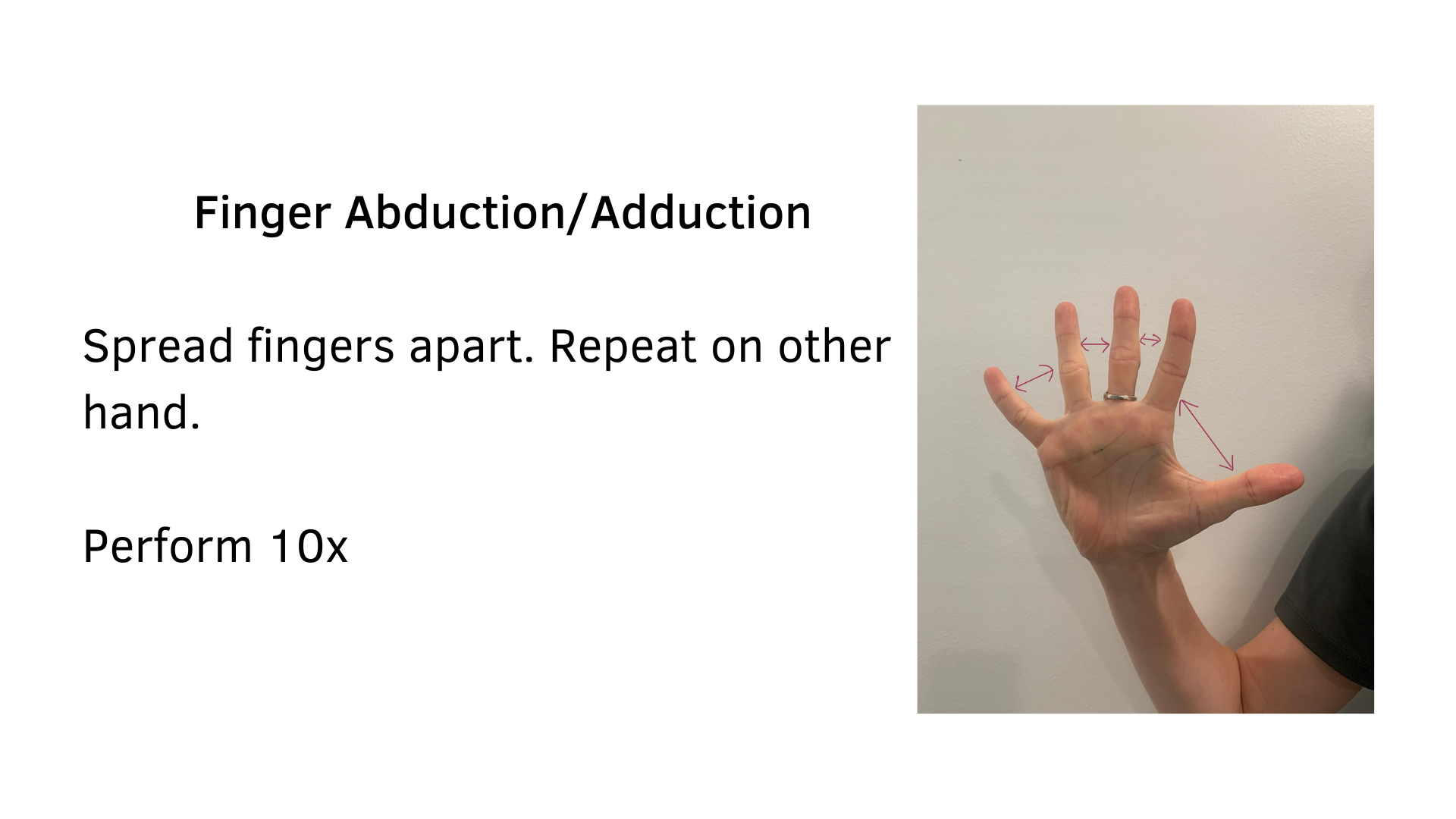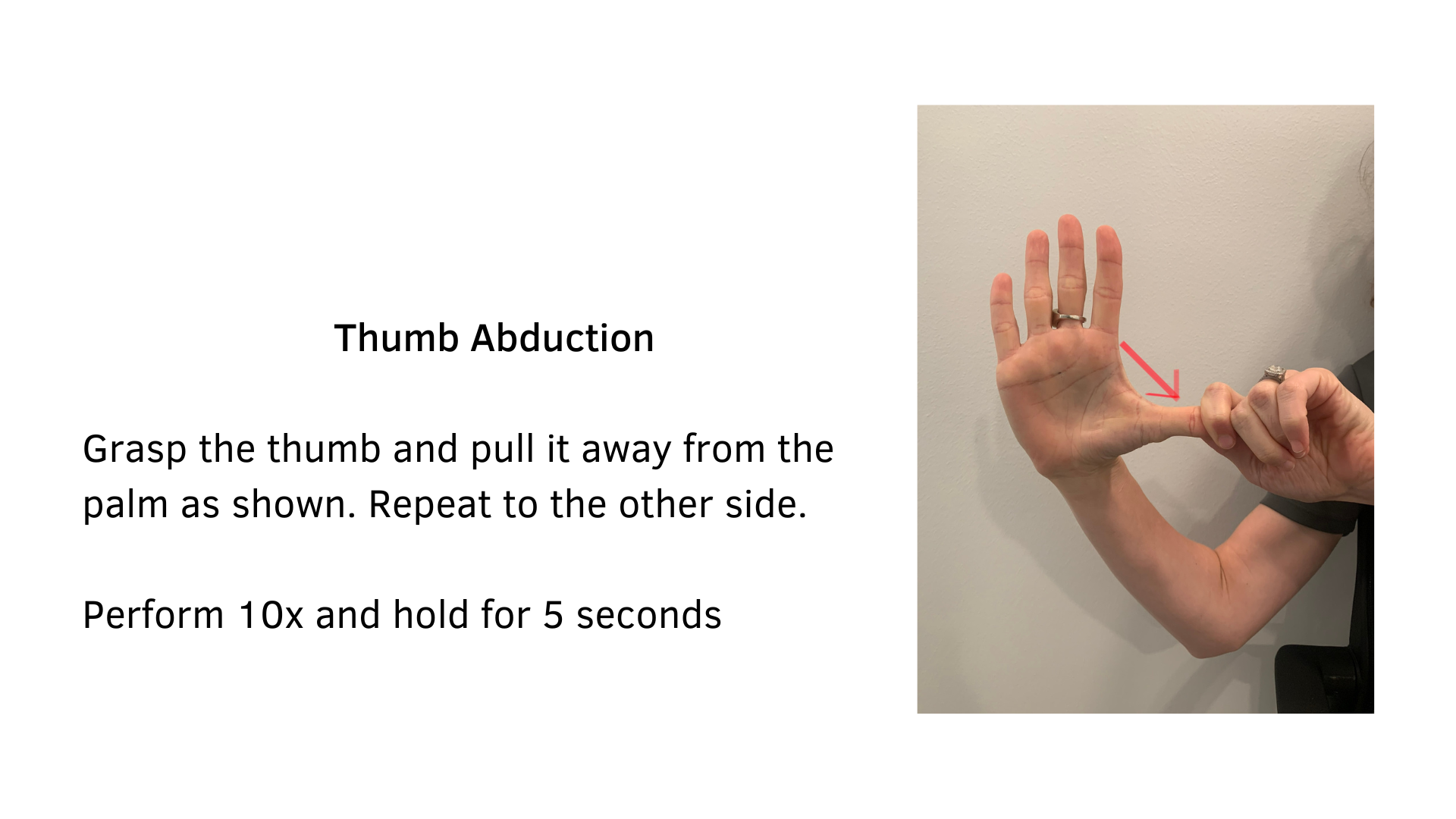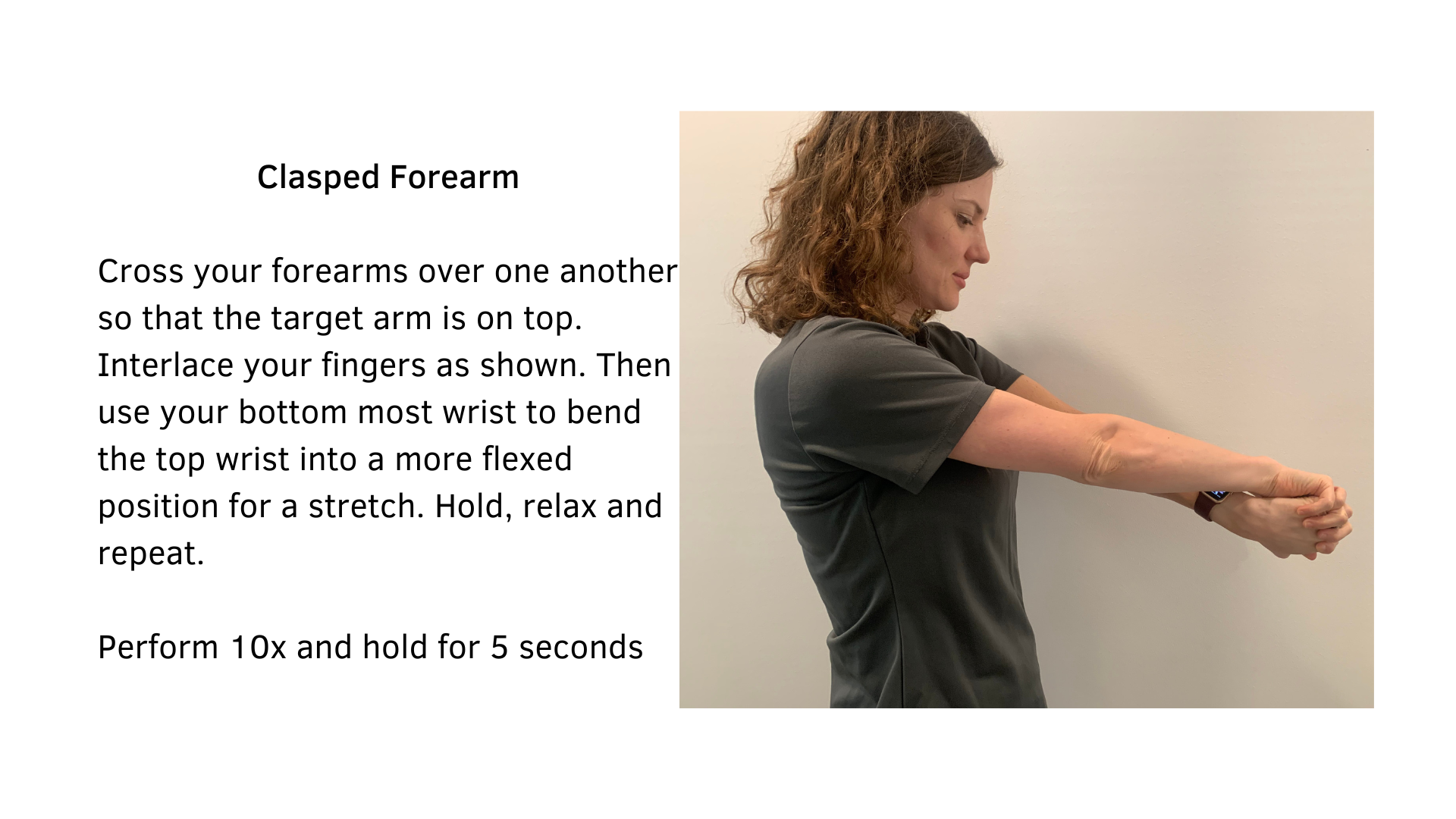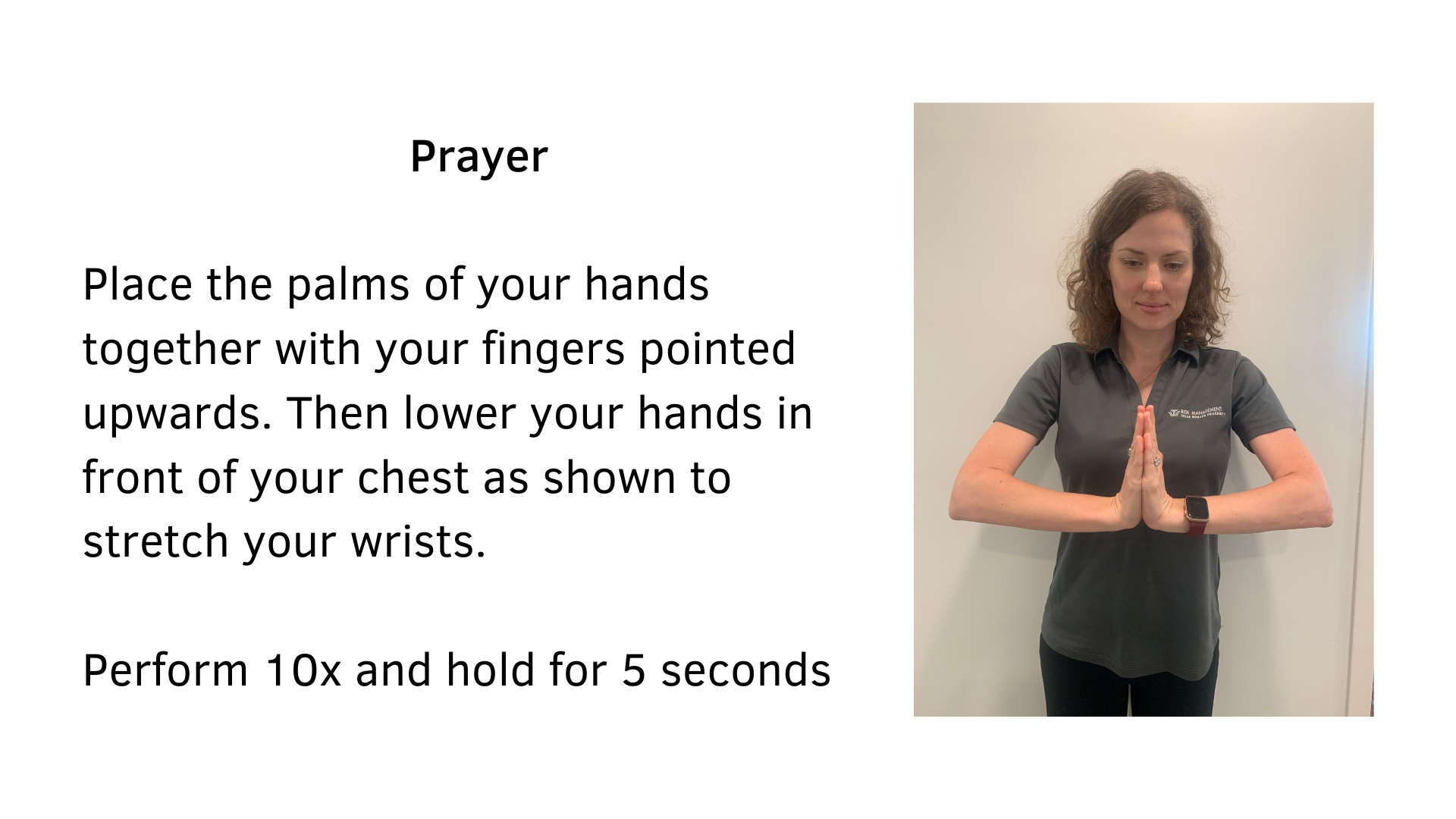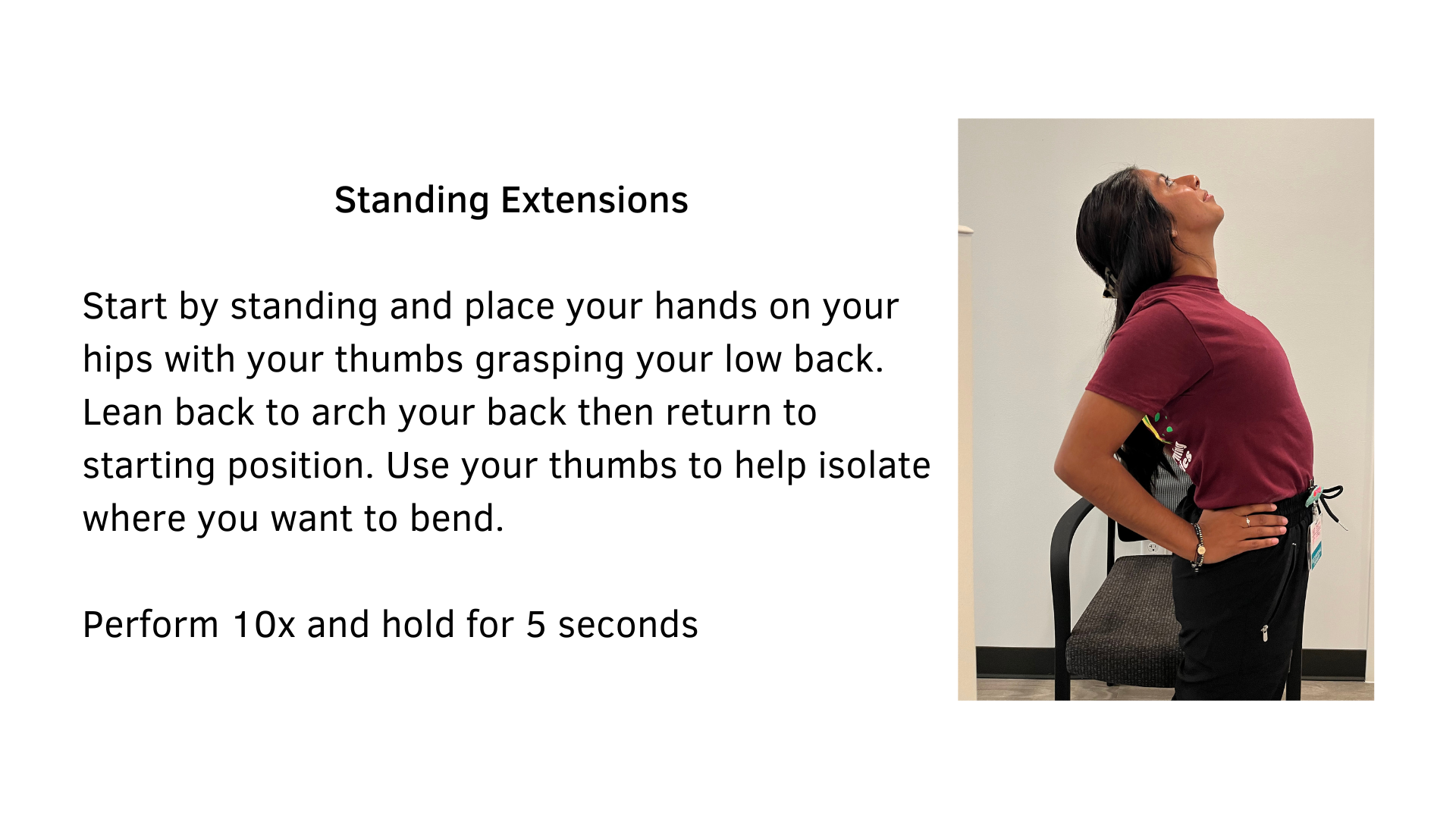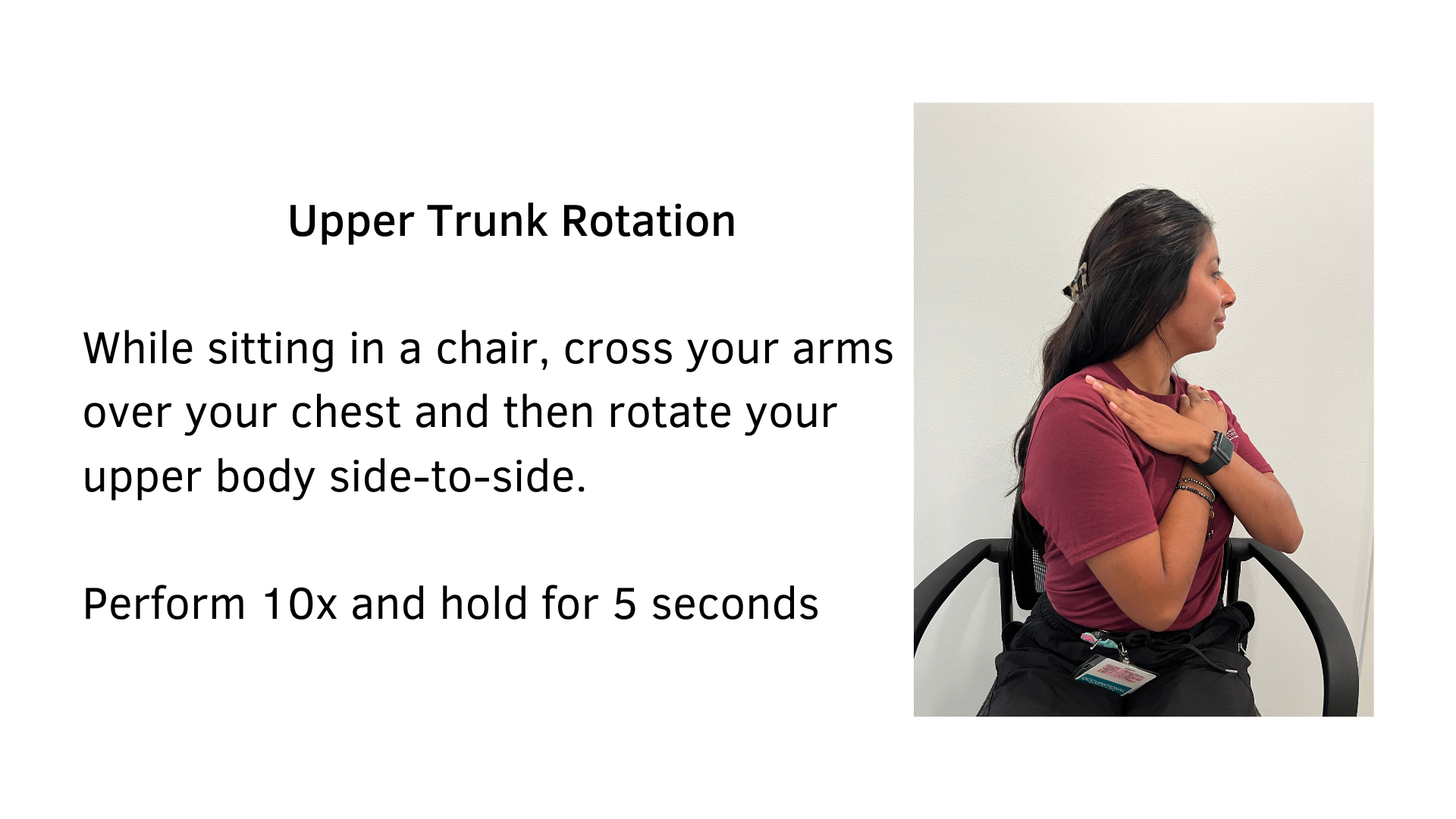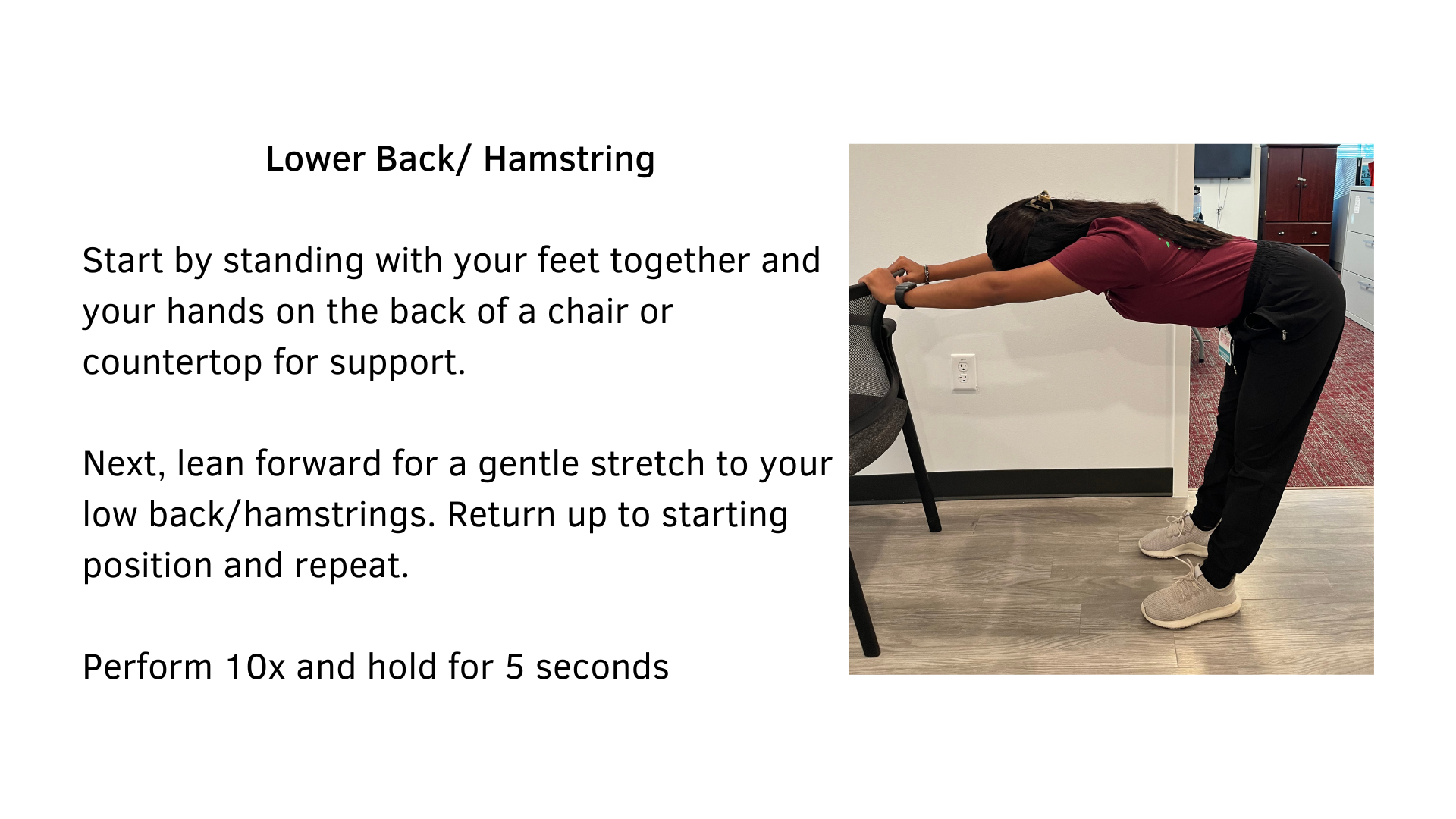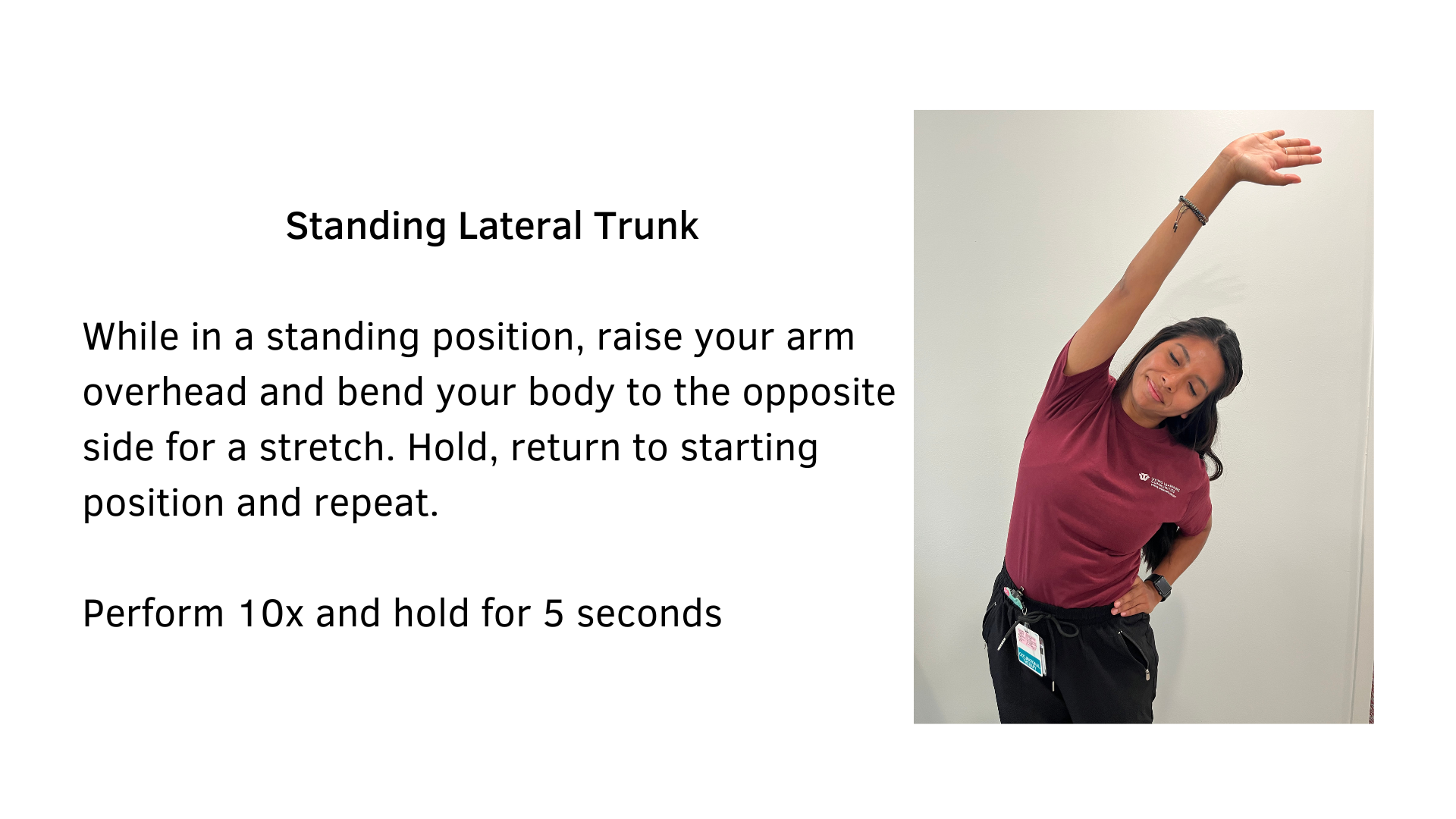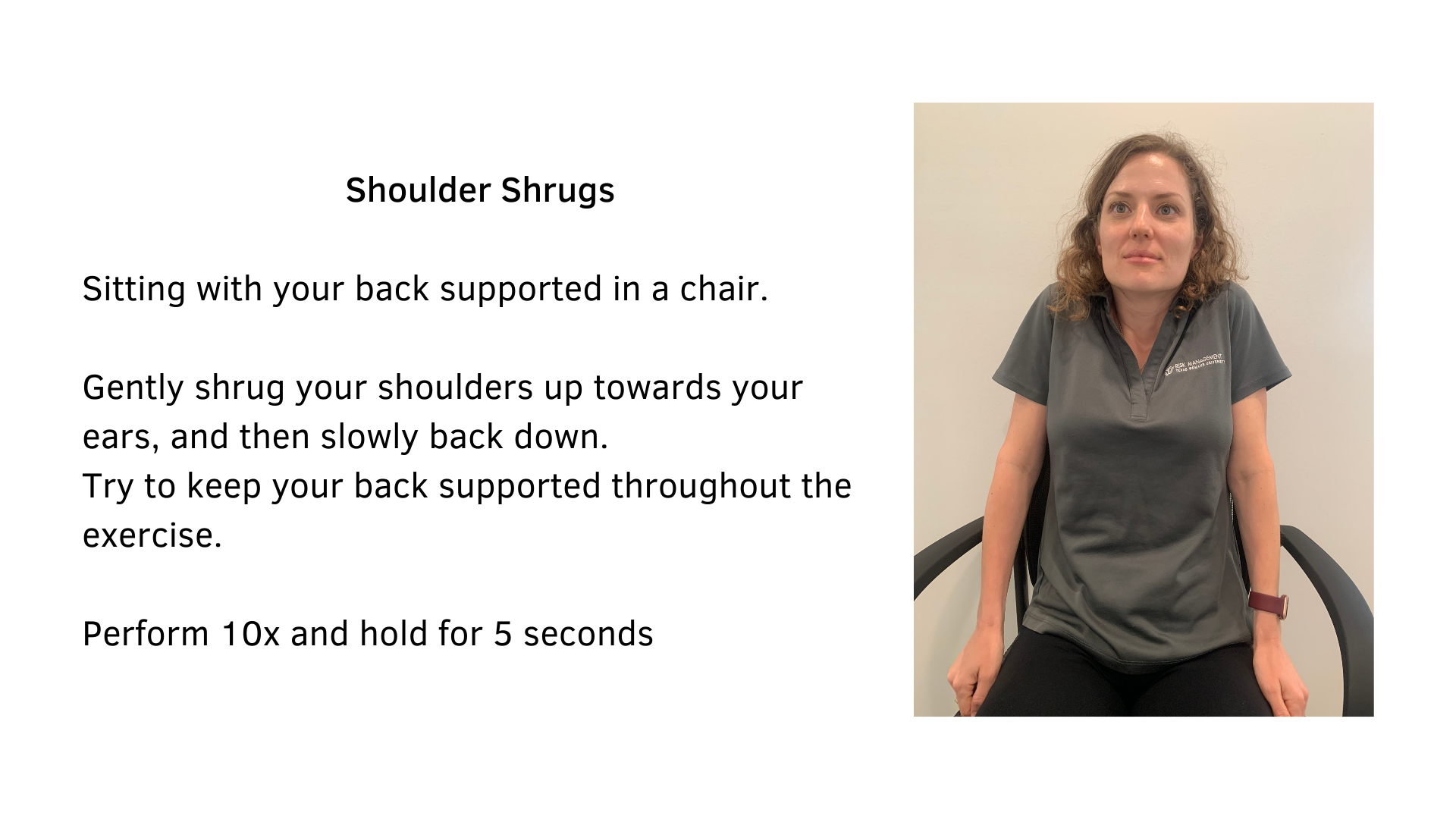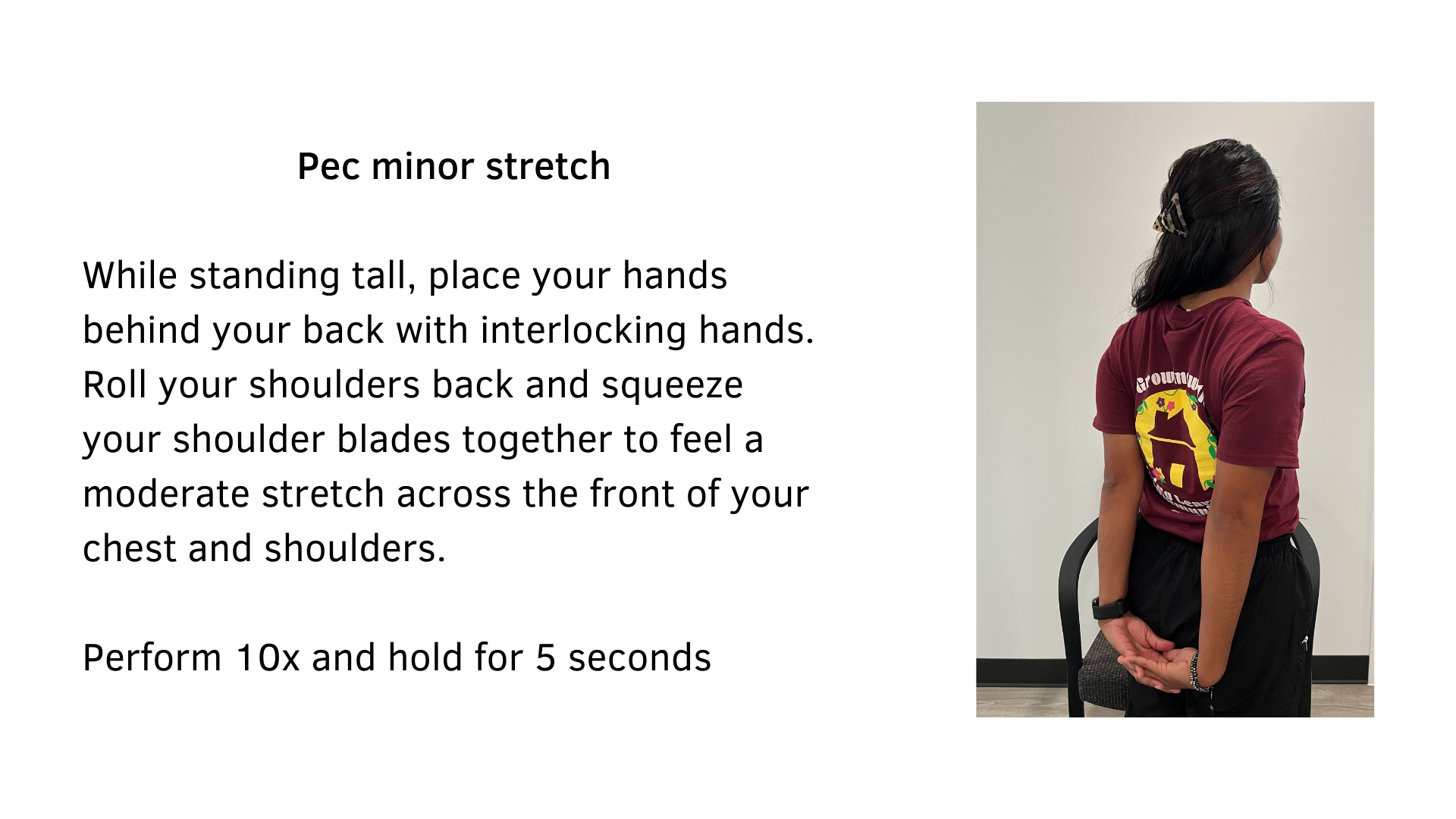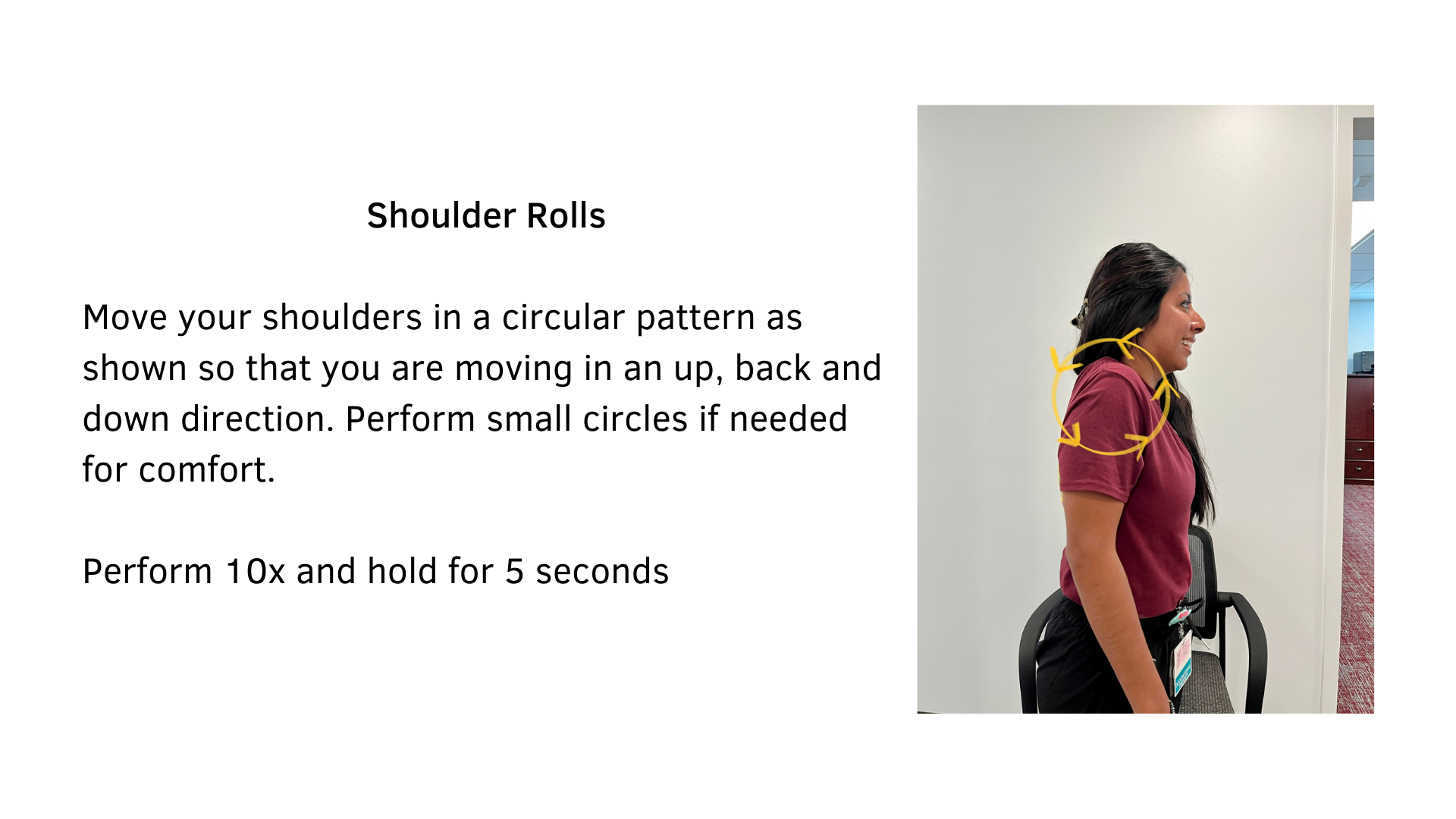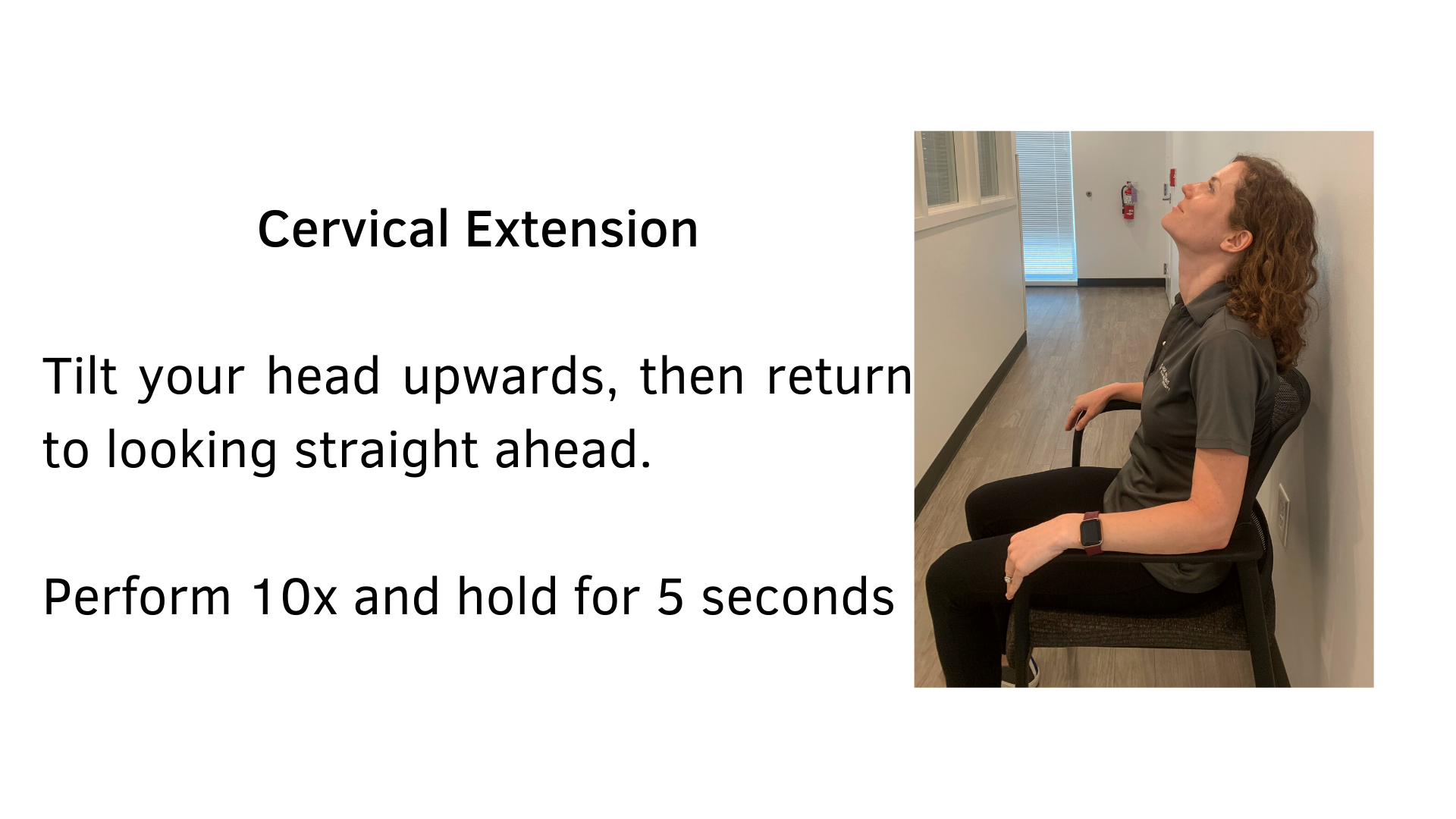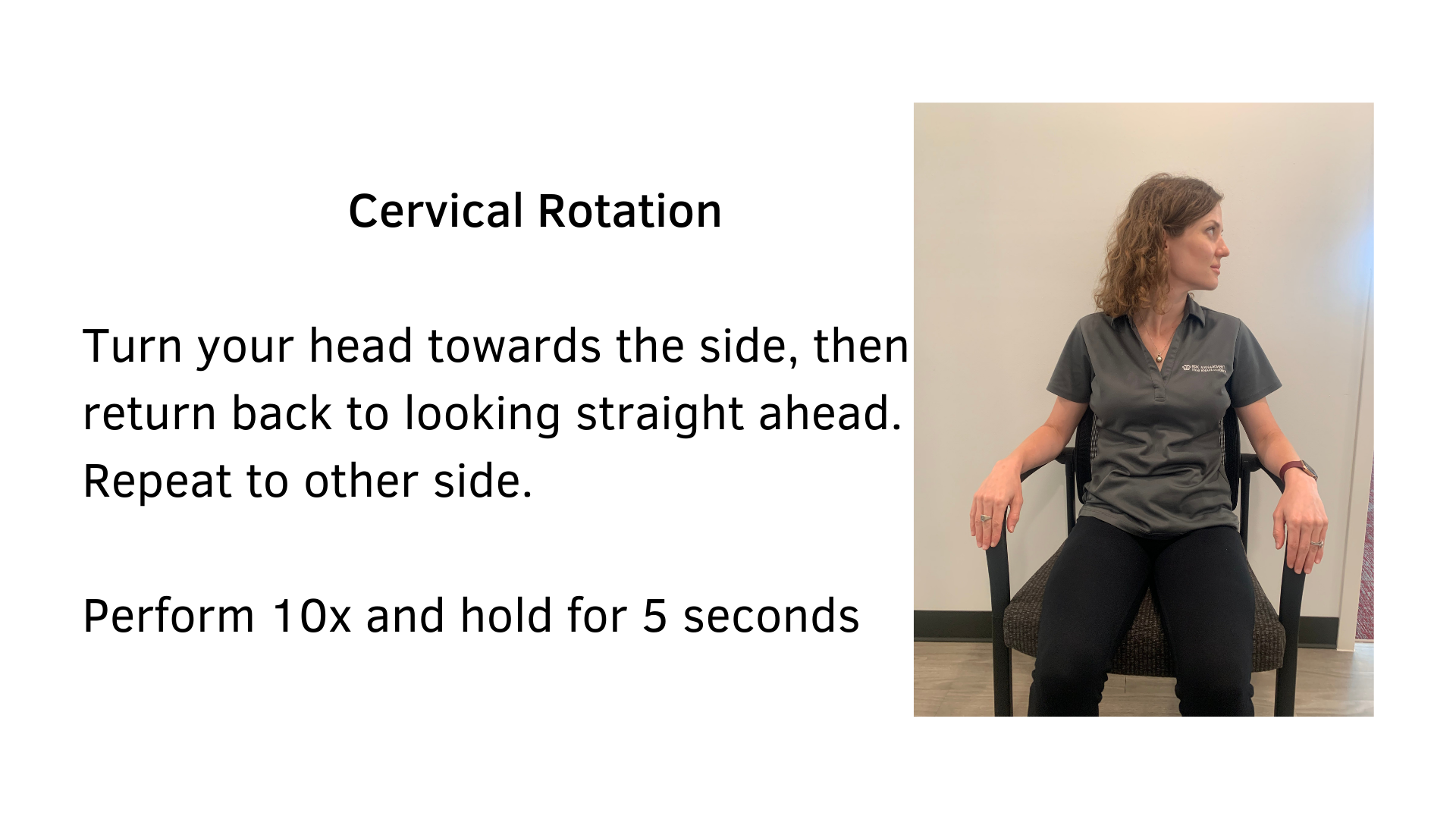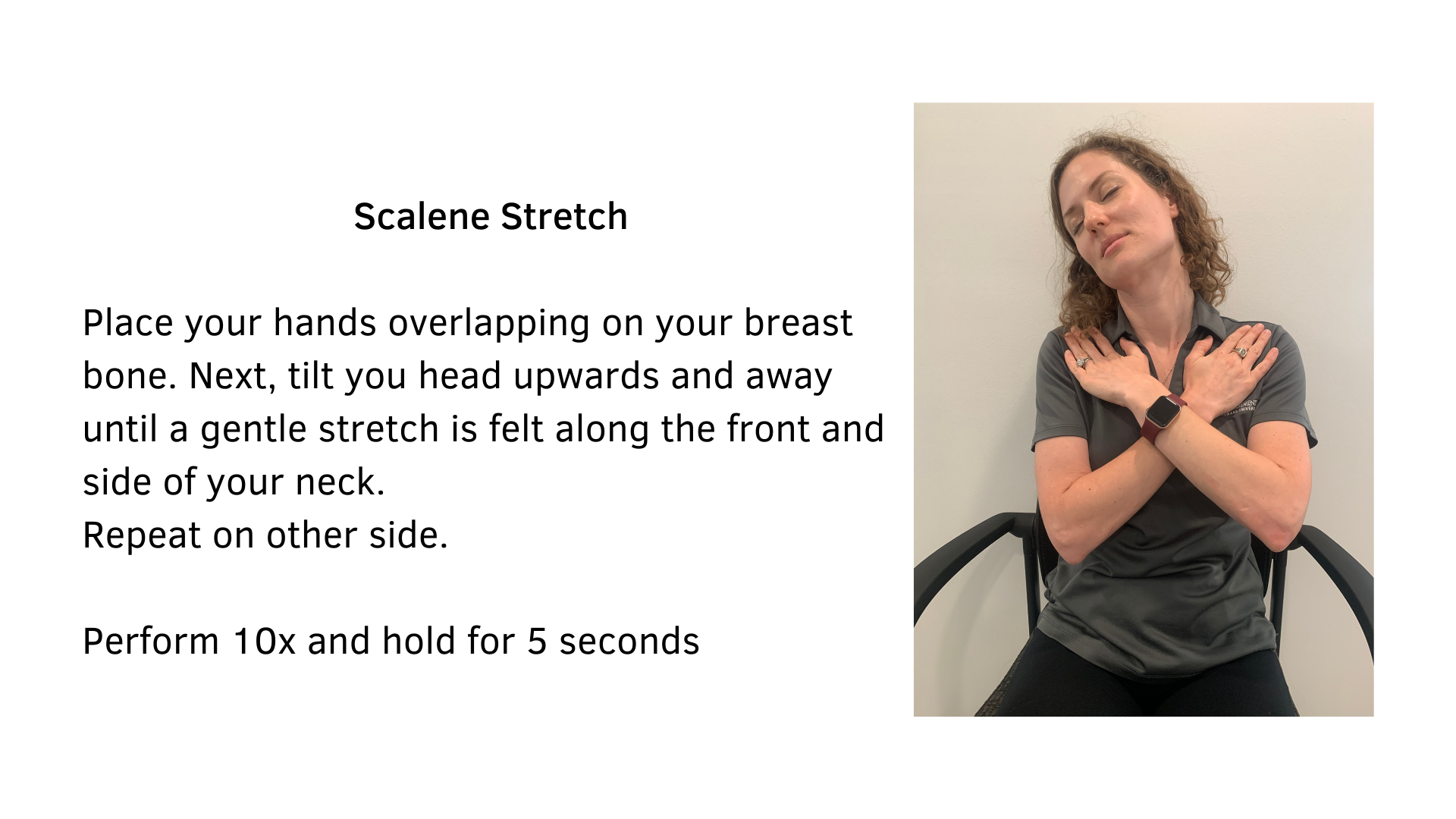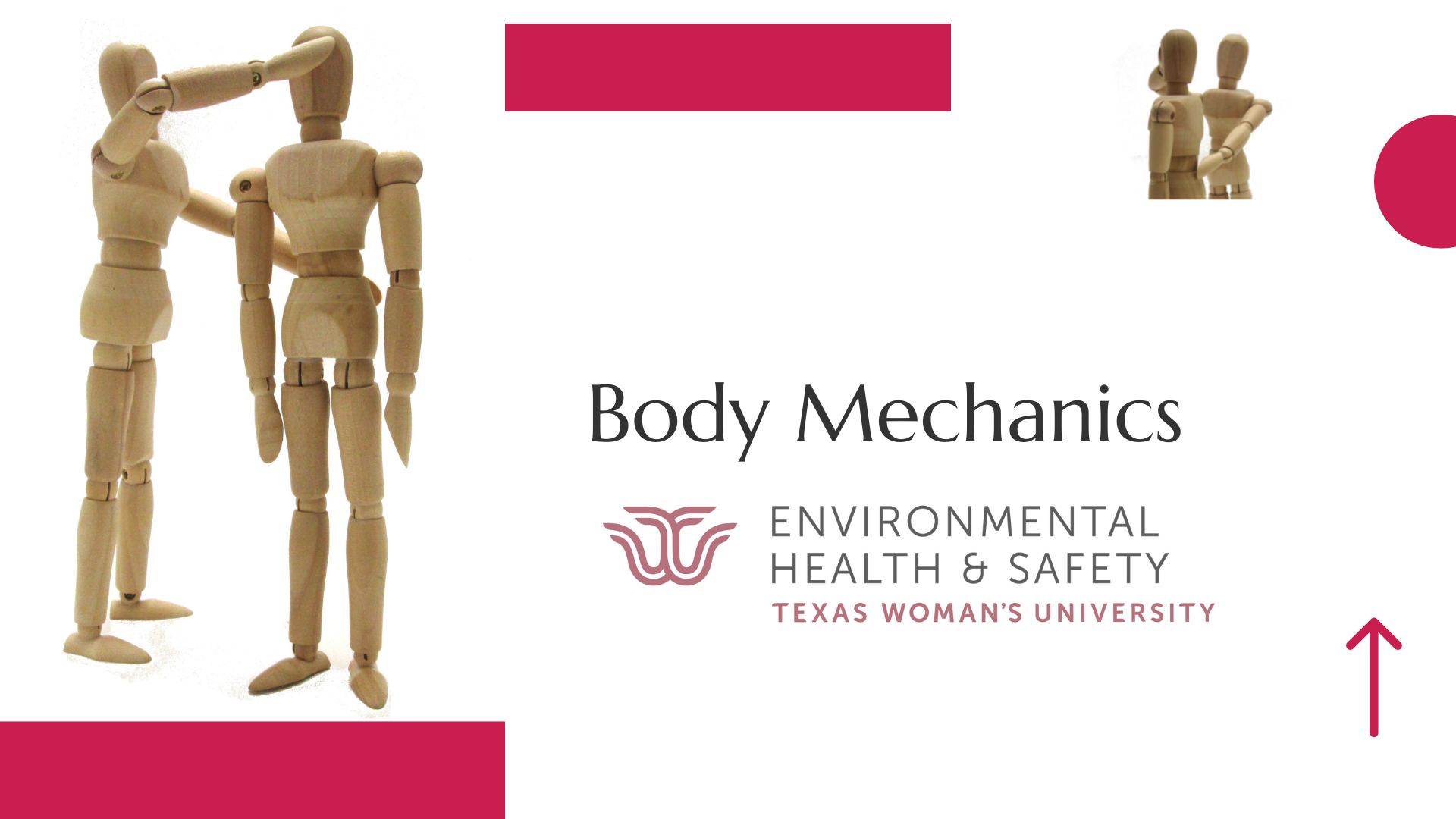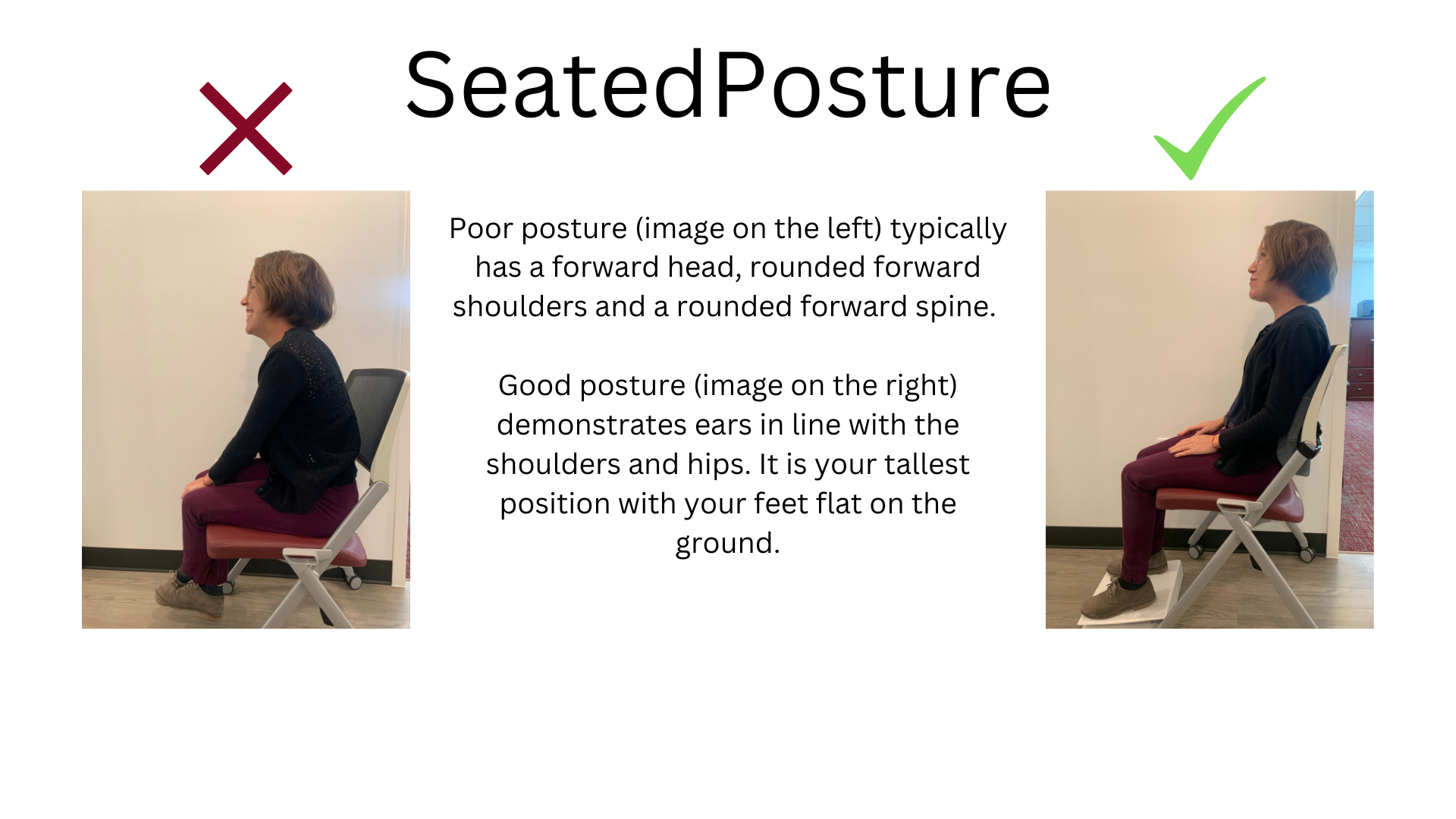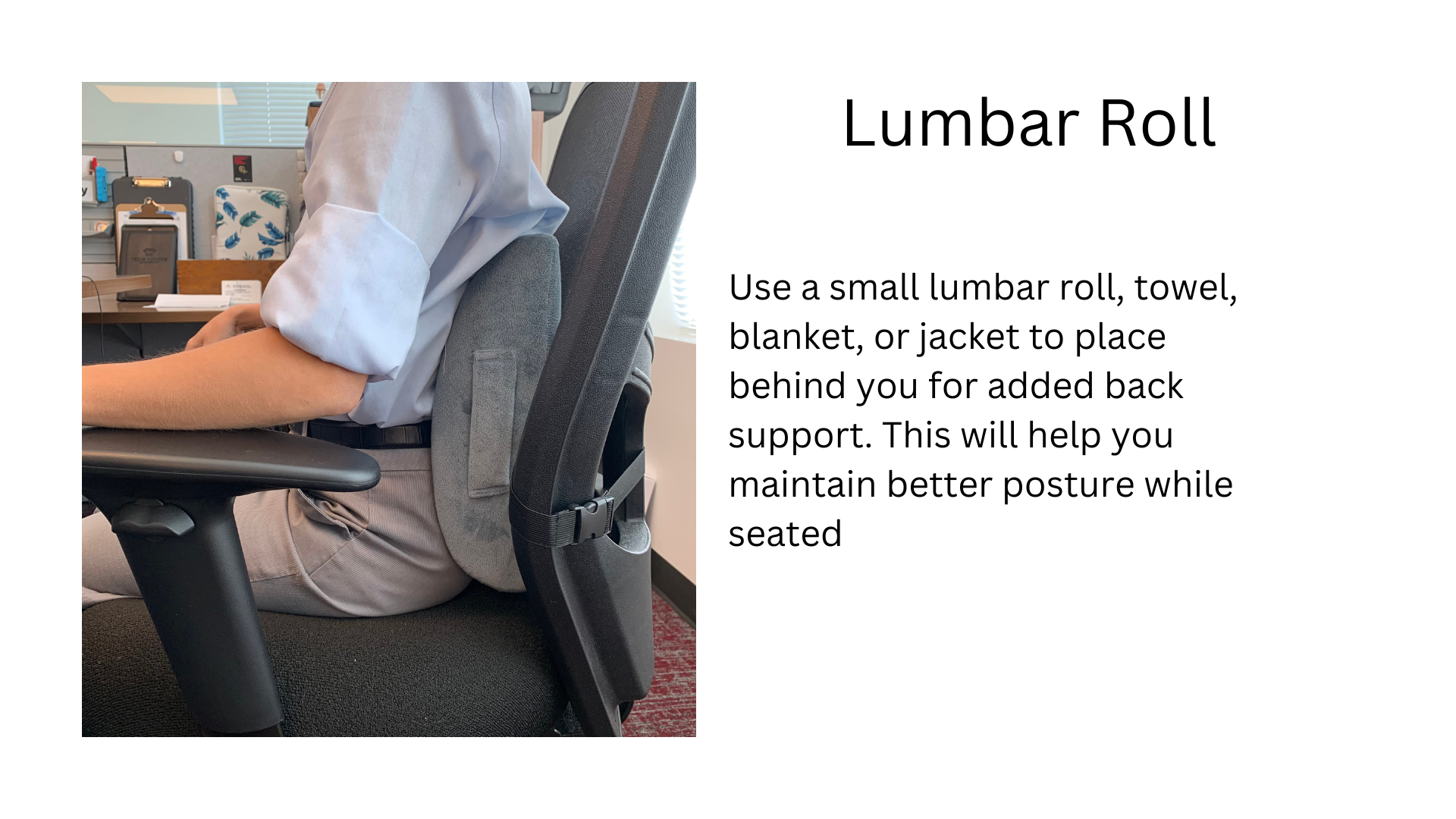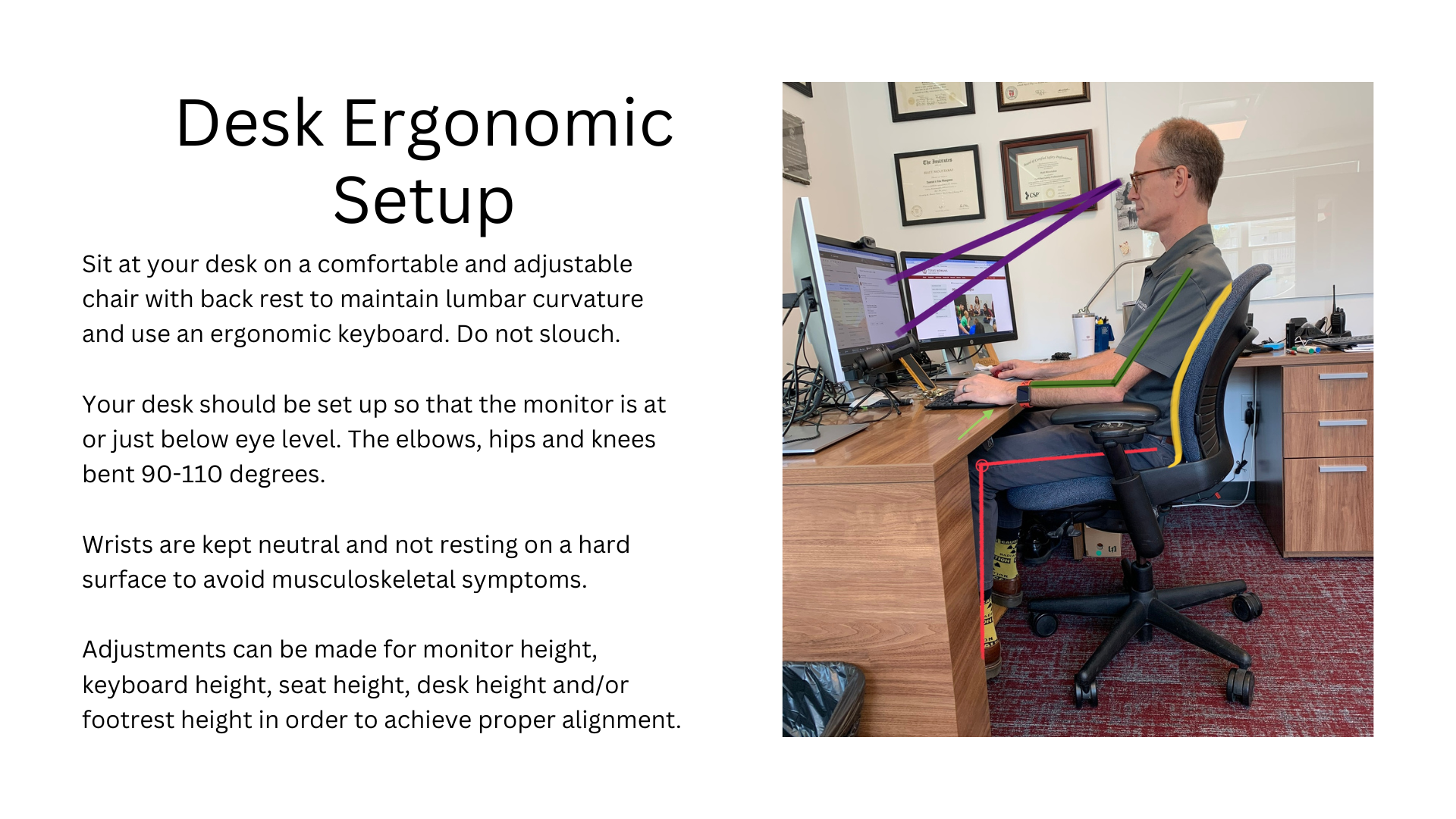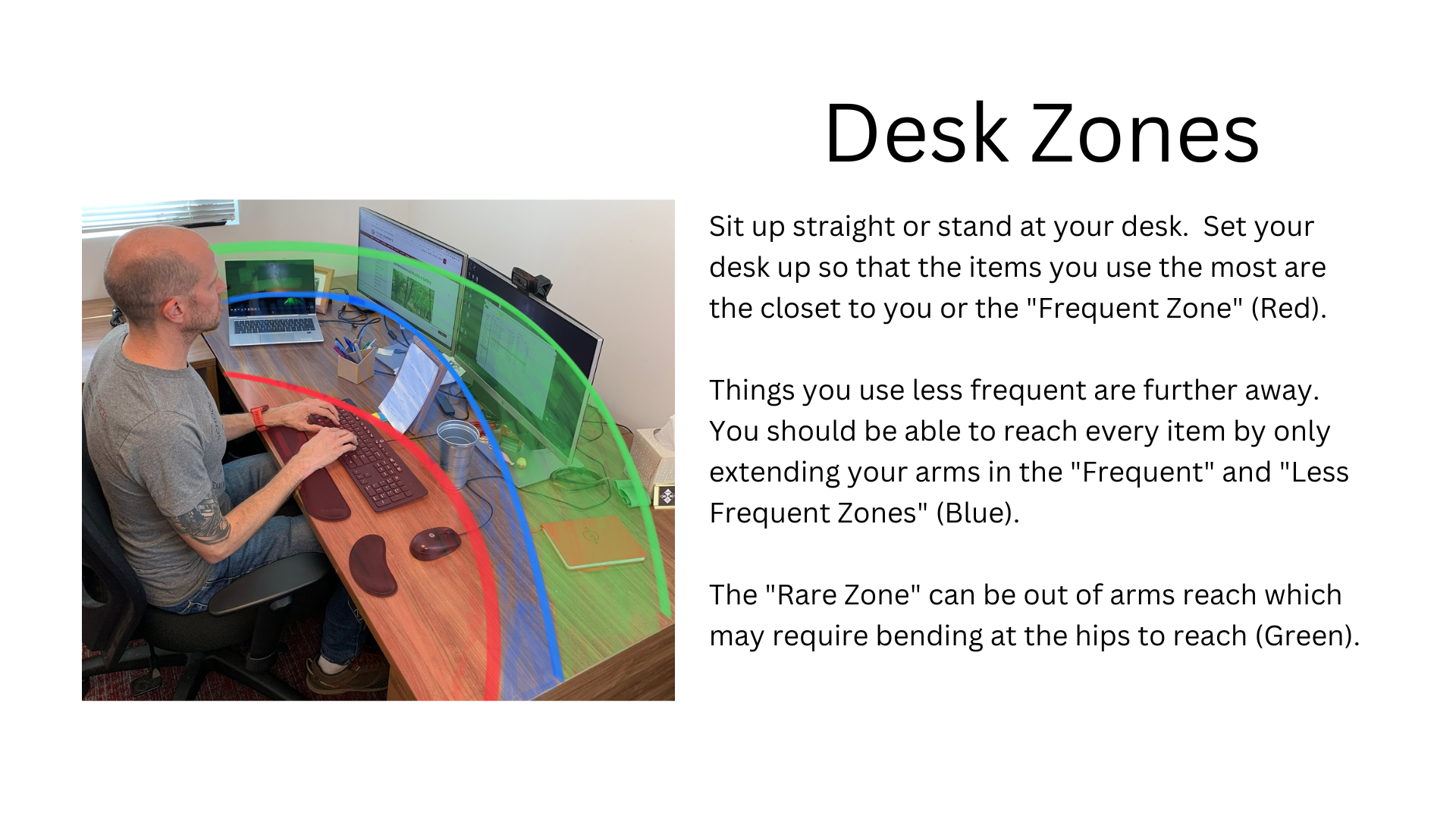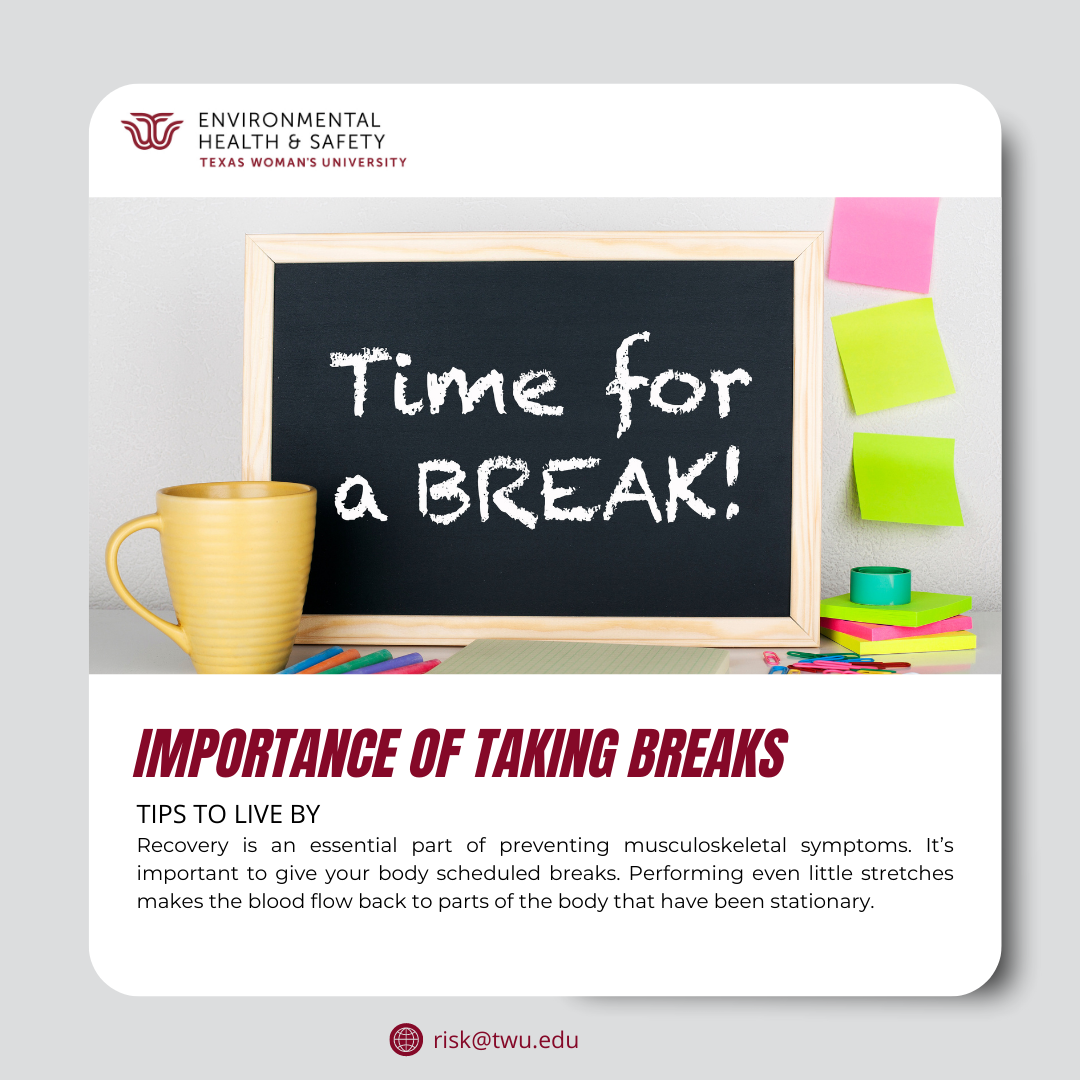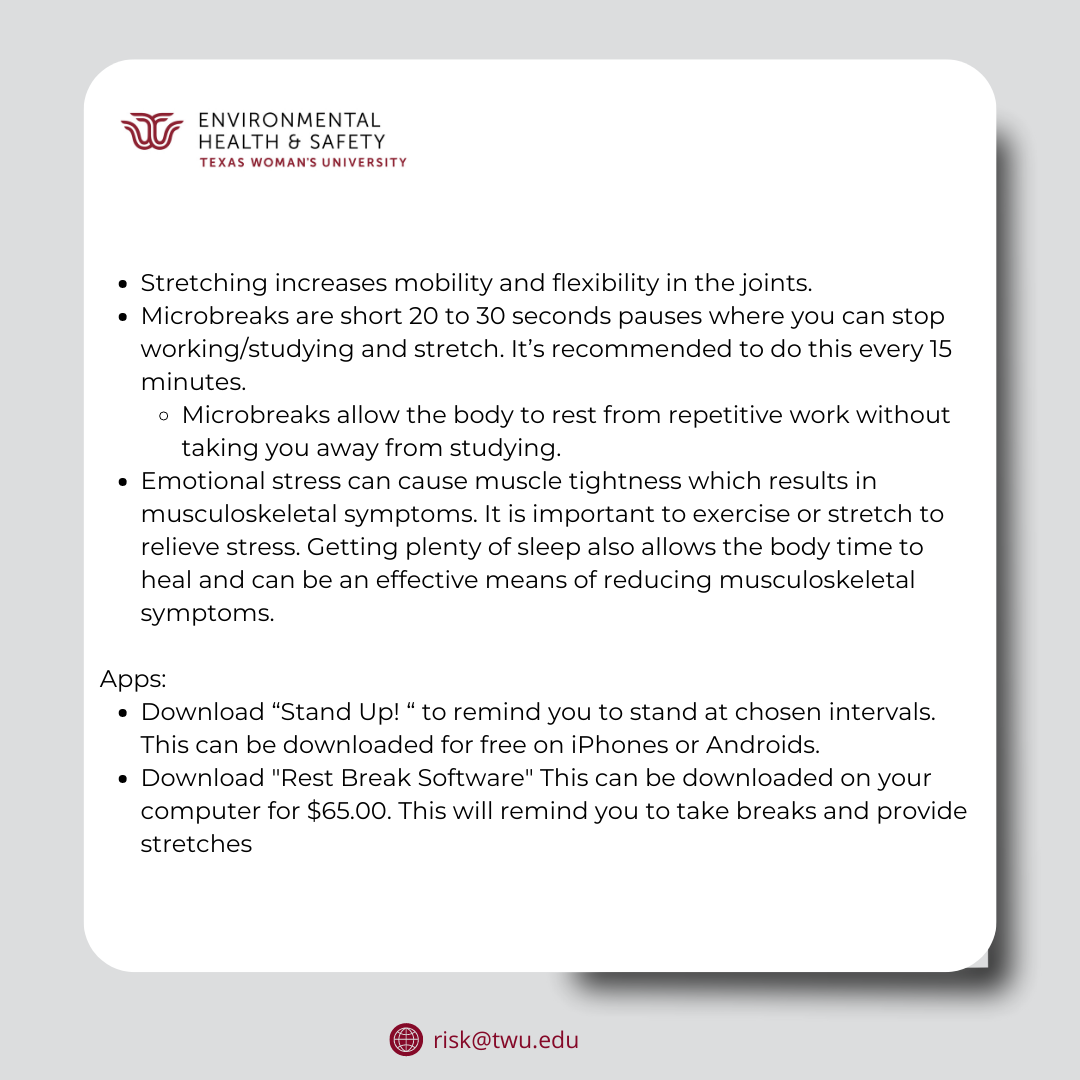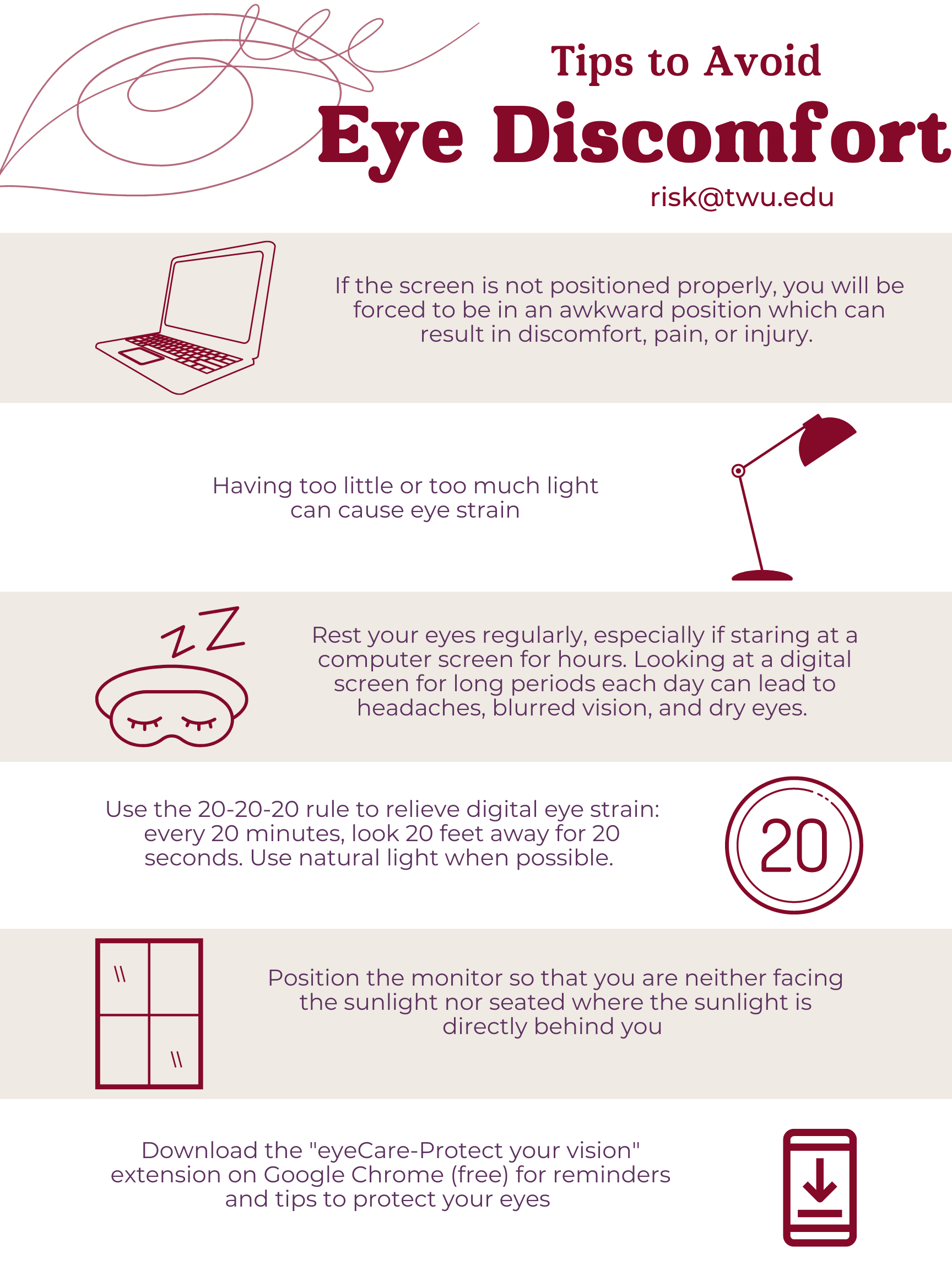Faculty and Staff Ergonomics
/prod01/twu-cdn-pxl/media/images/risk-management/IMG_2311-801X601.jpg)
Spending hours staring at your screen and sitting uncomfortably can cause long-term musculoskeletal symptoms. Performing repetitive tasks or lifting heavy items repeatedly can also cause a strain on your legs, back, and neck. Right now you may not feel it, but over time if your posture is not corrected or your habits are not addressed, you may feel it a couple of years down the line.
By practicing good ergonomics, you will be putting less strain on your body which will lower the risk of developing musculoskeletal symptoms. This will also increase your productivity as an employee. Ergonomics goes beyond just sitting down in front of a computer. Ergonomics addresses the fit between the person, task, and environment to help prevent musculoskeletal injuries and optimize productivity and promote safety and health.
Ergonomics and Telework
The COVID-19 pandemic led to an increased level of TWU employees working remotely. Employees who have never worked remotely may find that they have an awkward remote workstation. Ergonomics may be one of the last things on an employee's mind when shifting to remote work; however, it applies regardless of whether that workplace is an on-campus office or in a remote location. Working remotely does not negate the importance of proper ergonomics, which is essential to maintaining employee health.
If an employee finds themselves struggling to create a well-equipped, ergonomic remote workstation, Risk Management can help. This document is designed to give useful information on how to properly design an ergonomic remote workstation. If you would like a free virtual ergonomic assessment for your remote workstation, please complete the Virtual Ergonomic Assessment form.
If you would like any additional information on ergonomics, please contact EH&S at risk@twu.edu.
Please note that while EH&S does not furnish ergonomic equipment, an ergonomic assessment will allow EH&S to identify what beneficial changes can be made to an existing setup while providing professional recommendations about ergonomic equipment that may be presented to your supervisor or department head for consideration.
Recommendations
Frequently Asked Questions
How do I request an assessment?
Fill out the Ergonomics Questionnaire. We will get in contact with you via email to schedule a time for the assessment.
Is the assessment free?
Yes, there is no cost to you to have an ergonomic assessment conducted.
What does the evaluator check for during the assessment?
During the assessment, the evaluator observes risk factors such as repetition, awkward postures, and duration while working or studying. We recommend that you work how you normally would when being assessed to offer accurate recommendations.
How long does the assessment take?
The assessment could take up to 30 to 60 minutes, depending on the number of workspace(s) and tasks.
What happens after the assessment?
After the assessment, the student will receive the findings and product recommendations specific to reducing ergonomic risk factors.
Who pays for the ergonomic product recommendations?
Ergonomic product recommendations are to be funded by the department. Based on your departmental budget and other factors, procurement is not guaranteed and will be decided by the department.
How many times can I sign up to have an ergonomic assessment done?
As many times as you would like. We do recommend following our self-evaluation checklist [provide link] prior to requesting an assessment.
Can I still sign up for an assessment if I do not have any pain or discomfort?
Yes, it is always better to be proactive to prevent or mitigate any discomfort/pain you could potentially develop.
Page last updated 3:56 PM, November 14, 2022